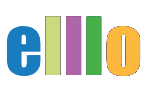Speaking Tip #1
Hey, everyone. In this video, we will look at an easy way to practice speaking. Now, when you are at home and you're by yourself, you might think, "Hmm, I want to practice speaking." But, how can you practice speaking? Well, actually, there's a fun game or trick you can do with Google Docs to practice speaking and to check how good is your pronunciation.
So what you do is you need a Drive account, and in Drive, you go to New, and you go Google Docs. It has to be a Google Doc, and you hit Blank Document. Now, I'm going to go ahead and move the cursor down, and I am going to do voice typing, which means I will talk to the computer, and the computer is going to type for me based my speaking my voice. So to do this, I go to Tools, and I click on Voice Typing. It's that easy. So, I click on that, and this comes up over here. Once I click this, then once I start talking, it's going to type what I say.
Hello, and good morning. Today, the weather is terrible, so I am staying inside. But, later in the day, I might go to a café or maybe I will rent a movie. I'm not sure, yet. What about you? What are you going to do today?
Now, pronunciation test.
Minimal pairs.
Light, right, light, right.
Think, sink, think, sink. In the sink.
Fly, fry. Great job, Google.
Okay, and then that's it. Now, notice the computer might not get everything. For example, I said minimal ... Oh, it did get it, minimal pairs. I thought it said minimal pains. So, this time, it did it perfect. Sometimes, not so much, but his is a fun way to check your pronunciation. My students love doing this. They go home, and they read the script and see if they can get the computer to type exactly what's on the script. So, if you're a teacher, what you can do is just type up a script or give something for the students to read, or you can have them just talk freely like I did here.
And that's it. That's speaking to your computer in Google Docs using voice typing.