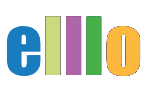Lesson #2 - Lingo Lab
Hi, in this video I'm going to show you how you can take some conversations, especially from Sound Grammar, and make really cool little grammar, translation activities to teach more full sentences, and how sentences are put together and even review some punctuation. So today we're going to look at LingoLab. We're going to look at actually lingolab.co, and then we're the place where we made the game, which is going to be lingolab.online. So what happened is, I took a conversation from Ello, and actually I think I took actually from Sound Grammar, which is part of Ello. And I took a basic conversation, and then I just actually did a translation of it. And then I was able to come up with this activity.
So I did this one right here. So I did this conversation right here in Sound Grammar, and I made a little bilingual activity. So I have the prompts here in Spanish, and then I have to use this prompt in Spanish to try to make the correct English. So you can do this in multiple languages. So let's go ahead and do this real quick in Spanish. So I think this would be "Yes, she is a doctor too." Boom, I got it right. So then I read this and then I make a prompt. "That is my dad and he is a doctor." So I got that one right. And this is, "Yes, he is." And then I think this is "Wow ..." Oh, so this one I noticed I got it wrong, because it's a comma, and it says, "No, you need the one with the period." So, "Wow." And it'd be, "He ..." So I have three more words here. "He is very tall." And I'm done. Is that it? Okay. All right. So I did them all. And then if I want, I could actually review the sounds, so I can play this.
Yes, she is a doctor too.
Or if I'm going to learn Spanish, I could hear this.
[foreign language 00:02:23].
Right.
That is my dad, he is a doctor. [foreign language 00:02:29].
So that's pretty awesome, right? So we're going to show you how to do the same game, but this time we'll do it in French. So we will choose another language. So once again, what you would do is copy the conversation, and then you would put it in DeepL. So I went ahead and put it in DeepL, and I removed the Man woman, man, woman." And I did it here in Spanish, but I'm going to go ahead and change it and say, "Hey, you know, what, can we do it in French instead?" So we'll do it in French, which will be interesting, because I don't know any French. And then I would just grab this. And then I recommend you just get a spreadsheet. So here I have it already in Spanish. And now I'm just going to change this here, change the Spanish to the French. So there we go.
So now I have it and it's all set. I am ready to go. All right. So then I'm going to copy this. And I am now ... We're going to go full view here so you can see what I'm doing. I'm going to go to lingolab.online, and I would sign in. And when you get to the page, it might look something like this, because I've already clicked on manage sets. So I'm going to get out here. So you might see it look like this, and you can create a quiz. You can actually just go straight to manage sets, and then create set. And then I'm going to call this one, English French Two, because I already made one. English French Two. And then I'm going to go ahead and paste in the languages here. And then I want to change this to French. So if I want to learn French, I can hear the nice French pronunciation.
So it's all set and ready to go. And I hit save. All right. So here it is. So then now, I got to do is click this link right here, this little arrow, and that will open it up. And just to show you how this will work in a different browser, this here is in Chrome. So it's going to open up. But I'm going to open it up here in Safari. So I'm going to do it in a different browser window, just so you can see. So it's going to change from Basic Spanish to English French Two. And I'm just going to go ahead and start the game. And so I have, "Wow, he is tall." I think that's what it is. So, "Wow, he is very tall." There we go. Yeah, I got it right. And then, "I like your family photos. Who is this?"
I know this because I've done it so many times. "I like your family photos. Who is this?" Okay, cool. And then, "That is my father that ..." I noticed, if they don't read carefully, they click on this, they're going to say, "Hey, that's capital. It's supposed to be this one." "That is my dad. He is a doctor." I noticed that it's really nice if the words repeat, it doesn't matter which one it chooses. And that is going to be, "Yes, he is." Now I know there's only three words that get those prompts there. "Yes he is." And this is going to be interesting. "That ..." Oh no. So it'll tell me which one it is. "Is this your mom?" Is I'm guessing. Okay. Wow. All right. Ta-da. I got it. So then I can hear it in English.
Wow, he is very tall.
Let's see how it is in French now. [foreign language 00:06:02]. Wow, that's really cool.
I like your family photos. Who is this? [foreign language 00:06:09].
I don't know how good the French pronunciation is. It's probably similar to the English one. And then if you want, you can just go ahead and start it again, and you can do the game in. So yeah. So if you want to use the conversations in Sound Grammar to make real easy, fun grammar, fill in the gap or click on the gap activities, and then you can use DeepL, and you can use any of these languages here to do the translation. Of course you can just maybe use Google Translate. And you can use it to make a really fun game like this. And the game is rendered on lingolab.co, but you are going to make the game in lingolab.online. And there's more little tricks that you can do there. I'm not going to talk about it in depth now, but you can look around, kick the tires and see what you can do. All right. And that's it. That is LingoLab, super fun game. And a lot of fun, your students will really like it.