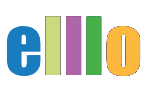Create Games in Quizlet
Creating Engaging Quizlet Activities for Language Learning
Introduction
Welcome to this tutorial on creating Quizlet activities quickly and efficiently. If you already have a list of words and their corresponding data in a spreadsheet, you can easily generate interactive and engaging learning tools for your students. In this session, we’ll explore how to use Quizlet to enhance vocabulary learning with bilingual flashcards, gap-fill exercises, and more.
Preparing Vocabulary Data
In a previous tutorial, we demonstrated how to compile vocabulary example sentences and translations into a spreadsheet. This data forms the basis for our Quizlet activities. One common challenge with pre-existing Quizlet activities is that they may only be in English and sometimes feature definitions that are more complex than the words they define. This can make the learning process cumbersome, especially for language learners who may struggle with advanced vocabulary.
Creating a Bilingual Quizlet Set
To make vocabulary learning more accessible, we first create a bilingual Quizlet set. Here’s how:
-
Copy Vocabulary and Translations: Start by copying the columns containing the words and their translations from your spreadsheet.
-
Create a New Flashcard Set in Quizlet:
- Click on "Create" and select "Study Set."
- Name your set (e.g., "2701-2800 Japanese-English Vocabulary").
- Set the languages for the terms and definitions (Japanese for the words, English for the definitions).
-
Import Data: Paste the copied data into Quizlet’s import function, ensuring it’s formatted correctly for easy importing.
-
Review and Save: Double-check the entries for accuracy, then create and save your set.
This bilingual set allows students to match words with their translations, making the learning process more straightforward and engaging.
Adding Gap-Fill Exercises
Next, we enhance the Quizlet set with gap-fill exercises:
-
Copy Example Sentences with Gaps: Using your spreadsheet, copy the example sentences that include a gap where the vocabulary word should be.
-
Create Another Flashcard Set:
- Name this set appropriately (e.g., "Gap-Fill Exercises 2701-2800").
- Import the sentences and corresponding vocabulary words.
-
Check Consistency: Ensure that the sentences and words align properly, as sometimes the format may slightly alter during the process.
These gap-fill exercises help reinforce understanding by requiring students to think about how the word fits within a specific context.
Utilizing Quizlet Features
Once your sets are created, students can engage with them in various ways:
- Flashcards: Students can flip through flashcards to learn and review vocabulary.
- Match Games: These interactive games challenge students to match terms with definitions or translations quickly.
- Tests: Quizlet can generate tests from the study sets, providing an excellent tool for self-assessment.
Conclusion
Creating these Quizlet activities takes only a few minutes and offers a dynamic way to enhance language learning. By using tools like ChatGPT to generate initial content and Quizlet to facilitate interactive learning, educators can provide students with varied and engaging learning experiences. In the next tutorial, we’ll delve into creating interactive lists, further enhancing the utility and appeal of your educational content. Stay tuned!
Meet the Teacher
 My name is Todd Beuckens, and I am an ESL teacher in Japan.
My name is Todd Beuckens, and I am an ESL teacher in Japan.
Teachers and students interested in creating materials to teach any language (or content) can take my six-week course linked below.