Blogger - Create a Lesson Homepage
Hi. In this video we'll look at how you can use Blogger to create a website for your book, or your product, or your lessons, or whatever. You just have to go to Blogger, and then go ahead and sign in. You'll need a Gmail account. I'll use one of my personal Gmails, and I'm going to go ahead and click on that. This is going to give you a little information about how Blogger will let people in the European know that they accept cookies.
So then I just have to think of a name for my blog. I'm going to call this Audio Vocab Book Basics. How's that? That will be a nice little name, and then I click next. So then I have to now type in the name, so I'm going to go audio/books/basics. It says this address is available. Okay, so audiobooksbasics.blogspot. I'll go ahead and leave it like that, and then I'm going to click next.
And then for my display name, I'm just going to say, Todd Beuckens, my name. How's that? And finish. And then voila, I should be ... It's going to process, and then here it is, da-da. Once you're in, you want to click new post. I'm going to click new post here, and here it is. Now I can just go ahead and start populating it.
The first one will be Lesson One: Fruits. And I will take the text from my audio script, and here it is. And I just have to go ahead and copy that, and then I can paste it in there. Transcripts are great because you can just narrate the audio and then boom, you have a blog post.
And then I'm going to go ahead and publish that, and I am all done there. Let's go ahead and get out of that. Then let's go ahead and go to the next one. Now, we'll create the next post. There it is, and I'll go to new post, and this will be Lesson Two, and then this will be Transportation. And then paste that in there. Ooh, that shouldn't be doing that. Why is that doing that? I guess because it opened it up in something else. Let's go ahead and open this up in text editor, that will help me out here.
Oh, wow. Why did it do that? Oh, because I downloaded that as a Word document, that's why. Ah, let's go ahead and see if I can open this up in Word. I'm going to go ahead and copy this. If you're copying from Word, this is a good way to kind of learn how to do this. I'm going to right click and see if I can paste, and it's not allowing me to do it. So that's actually a good thing for us to learn.
What's happening here is it's not allowing me to paste outside of it being a text document. I'm going to open up a new text document, see if I can paste that Word in there now. Now I can. Now I'm going to save this as text only, and that's because I accidentally downloaded that transcript as not a text file, but as a Word document. So that's kind of something that's good for us to learn. And then there we go.
Now I can paste that in there. We have different types of transportation, and I'm going to hit publish and confirm. And we'll just do one more. Get rid of that annoying Word document. Here we go. Open up the text document.
So here we have the one about clothes, and we'll do one more. Let's go again, new post. Repetition is good. Doing the same thing again and again, paste that in there. Notice this one, the formatting is a little different, how I got it from the transcriptionist, but I'm going to leave that in there for now. And this is going to be Lesson Three: Clothes.
All right, so then now I have three published blogs. And so if I were to click on view blog, here it is, voila, I have my post. And so now I have a real live link. If I were to copy this link and go to another browser and paste that in there, notice that it's working.
Now, notice ... So I'm going to change this. I don't like this theme. We want to change this theme to a responsive design. I'm going to go back here and go to themes. And I want to look for dynamic views. Dynamic views, where are you? Dynamic views, dynamic views. There it is, yay. So we want dynamic views. Highly recommend dynamic views.
I'm going to click on that and then I'm going to apply it. I'm going to go to apply. And it says, okay. Some things might not work, but that's fine. And so now it says it's been updated successfully. Let's see if I can see the new design now if I refresh. Yeah, so it's a lot better now. You're going to see why once we start adding the pictures. Dynamic views is your friend, because dynamic views, as you will see in a minute, allows you a lot of different ways to look at it.
Now what we're going to do is go back and we are going to go to our posts, and then we're going to start adding things. So I'm going to go here to clothes, and I'm going to create a space and then come over here to image, insert image, and I'm going to upload from my computer, and click on this right here. And so I want the clothes image, and I will open that up and select it, and then voila.
Now you can kind of make it bigger if you want. You can kind of stretch it out a bit if you want, stretch it out as big as you can if you want. That kind of makes it look a little bit nicer. And then I'm going to go ahead and update it. And now we have a nice image.
Then I'm going to go back. We'll do the same thing for the other ones as well. Here's the transport. Again, I'll create a little space there, down a couple. Come to insert image, upload from computer, select the file. And here is the image that we made in Canva, I made in Canva. And then go ahead and upload that. Select it.
Again, let's see what this does. This means let's do extra large. There we go. Oh, I should have done that with the other ones. That's better. Extra large looks much better. Let's go ahead and leave that like that. And then click update. And then every time I do this, I learn things myself.
The last one that we'll do, here we go, and create, insert image again, upload from computer and select. And this is the fruits. Now this one, what I'm going to do is I could do original. Original might be massive though. Let's see what happens if I say original?
Yeah, that's too big. Too big, too big. So I was able to go control Z. Get out of there. And let's just do ... Oops, sorry, click on that. Click on the image, and then let's go extra large. Yeah, that's much better. And then update.
All right, so now we're almost done. Let's go ahead and go back here. Now let's see what it looks like in another browser window. I'm going to hit refresh and the images will probably appear now. Notice the Lesson Three, the image isn't quite as big, but in the other blog post, it is much bigger. And then voila, there it is.
So we have our content now online. And what's really nice about this is, especially if you're using this from a teacher's perspective, is you can change how it's presented if you go to Flipcard, which is really nice. What Flipcard does is it just gives you the card. So if you have a lot of blog posts or a lot of lessons, you can just post them this way and it's very easy to find. There's also Magazine, which looks quite nice. You can do it this way. There's other ones as well. Snapshot's kind of fun.
There's different ways that you can do this, and it makes it very, very visual and quite nice. I'm just going to actually go back to classic. In the future, or in the upcoming tutorials, in future tutorials that you will go through, we'll show you how to add links. And so you could actually link to the audio, the worksheet, a quiz, et cetera.
But Blogger is a great way to have a base for your content, and you could have a homepage for your content. Students can create their own page, and it's so easy to set up. Again, populating a blog like this is really easy if you just do naturally spoken language because you just have to talk and then have the text transcribed, and then you are all set. You're ready to go.
And in upcoming lessons and future lessons, you'll learn how to link to the audio in drive.
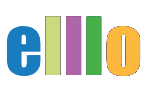






 My name is Todd Beuckens and I am an ESL teacher in Japan. I created this site to provide teachers and students free audio lessons and learning materials not usually found in commercial textbooks.
My name is Todd Beuckens and I am an ESL teacher in Japan. I created this site to provide teachers and students free audio lessons and learning materials not usually found in commercial textbooks.