Excel - Create Word Play Games!
Hi. In this lesson, I'm going to show you how to make a basic vocabulary game using Google Sheets, and you can convert it into an Excel file that you can share with students, and it just takes a few minutes to do. It's a lot of fun actually.
So let's say we have these vocabulary items for fruit. And so, what we can do is, inside our Google Drive, I'm going to create a new Google Sheet just from a blank sheet. And go ahead and create that in there, and this will pop up. And then I'm going to go ahead and take the words, the vocabulary words. Here they are. I'm going to copy those. And let's say I put them right here. It doesn't really matter where you put them, but somewhere where it's easy to see when you open up the page. And then I'm going to take these definitions right here and I'm going to paste those there. So you have a glossary or you can have a game, a word game. It's up to the creator. And then we're all set.
So now what I can do is, actually I'm going to create a word list. So let's say my students are Spanish speaking, so I'm just going to go to Google Translate, and I will go ahead and pop in these words into Google Translate. And then here, they give me these words. I assume these are correct. And I'm going to go ahead and copy these now, and come back and I am going to paste them there. Voila. And then they're done. So, very easy to make a vocab list.
Now, what I could do is actually make it interactive. This is the fun part. So notice where it says here we have banana. I can go, format. Well, first of all, I'm just going to go ahead and copy. It's always just easy to copy it. Copy the word banana, and then I'm going to go format and then conditional formatting. And then over here, I'm going to say text is exactly, and then I'm going to type in banana. There it is. Text is exactly banana. And this says it's going to change it to green. I'm going to click done. And then voila, it's done. There it is. Then I'm going to click cherry. Again, format, conditional formatting, text is exactly, and paste it in there. And then that's done. And I'm going to do one more. Format, conditional formatting, and then I'm going to go ahead and do all of these. So I'll go away just for a second, and I'll come back right here when I finish at the end.
All right, so then I'm done. Now I have these words here. Now, what's cool for the student is, check this out. So if I actually remove the word, I'm going to delete it there. Notice that the green goes away. So now what the student would have to do is the student has to figure out the puzzle. Now the first one's very easy, because it's, I guess, the same word in Spanish, banana. And if they type it in and then hit enter, notice it turns green. So the next one, this fruit is small and red with a big seed. That was cherry. Boom. This fruit is big, heavy and red in the middle. That would be watermelon. And they can type it in and it turns green.
So this is a really easy activity and it's a lot of fun for students to do to check vocabulary. And you can actually download it. So this is where the Excel part comes in. You can download it as an Excel file, and this will go ahead and save to my desktop. And notice, if I pick this up now and do it in Excel, it should still work. So it really doesn't matter if you make the activity in Excel or if you make the activity in Google Docs. Let's go ahead and make this bigger so you can see it. So here we have this fruit, has a thick skin and green all over. That's avocado. Does it work? And then voila, it does. This fruit is good for making wine, grapes. And there it is.
Now, there is one problem with this activity, and that is, you have to get it exactly. So maybe if they put grape, it won't be the right answer. The text has to be perfect usually, but you can create an easy activity, an easy vocab list that can be interactive in Excel or in a Google Sheet. It's a lot of fun to do. And I do this a lot with my students and they really, really like it, so I highly recommend it.
And that's using Google Sheets to make vocab activities.
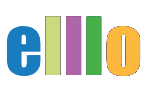






 My name is Todd Beuckens and I am an ESL teacher in Japan. I created this site to provide teachers and students free audio lessons and learning materials not usually found in commercial textbooks.
My name is Todd Beuckens and I am an ESL teacher in Japan. I created this site to provide teachers and students free audio lessons and learning materials not usually found in commercial textbooks.