Digital Content Creation Course
Week 2 - Vocabulary
Welcome to week two of the digital content creation course for teachers. This week focuses on vocabulary, introducing several useful tools for educators. The primary objective is to learn how to create puzzles for vocabulary or grammar using Google Sheets or Excel.
Google Sheets and Excel for Vocabulary Puzzles
Google Sheets and Excel can be used to create engaging puzzle activities for vocabulary or grammar. These tools allow the creation of crossword-like puzzles where students receive immediate feedback by changing cell colors when they enter the correct word. This method is simple yet highly effective for student engagement.
Edpuzzle
Edpuzzle enables the creation of interactive quizzes using YouTube videos for free. Questions can be embedded within the video, pausing playback until the student answers, making any YouTube video interactive and enhancing student engagement.
Text Helper
Text Helper, developed by Rob Waring and Dr. Charles Brown, allows students or teachers to input a text and sort it by word difficulty. It provides translations of the most difficult words in multiple languages, facilitating quick vocabulary activities from authentic readings.
Google Forms and Excel Forms
Google Forms and Excel Forms can be used to create self-grading interactive quizzes that collect student responses. These forms can include videos and turn into interactive quizzes for various comprehension activities, such as listening, grammar, and vocabulary.
Gemini
Gemini offers features that make it more useful than ChatGPT in some scenarios. It allows for the creation of spreadsheet lists directly in Google Drive, enhancing efficiency and streamlining the process of content creation.
Hot Potatoes
Hot Potatoes is a tool for creating interactive crossword puzzles. While it primarily works on PCs, it allows educators to design engaging digital puzzles similar to traditional paper versions. This tool is provided for free by the University of Victoria.
Conclusion
Week two focuses on vocabulary, offering various tools and templates to create engaging and interactive activities. These tools transform typical worksheets into dynamic digital versions, enhancing student interest and participation. The following week will delve into creating books or series of printable activities, providing more in-depth content creation strategies.
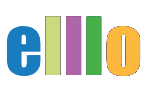






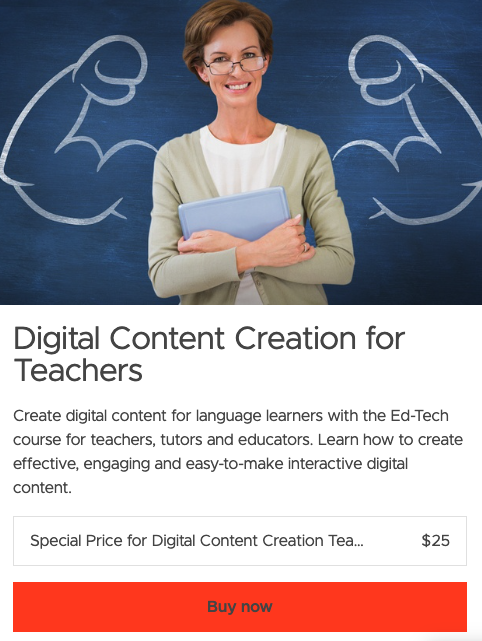
 My name is Todd Beuckens and I am an ESL teacher in Japan. I created this site to provide teachers and students free audio lessons and learning materials not usually found in commercial textbooks.
My name is Todd Beuckens and I am an ESL teacher in Japan. I created this site to provide teachers and students free audio lessons and learning materials not usually found in commercial textbooks.