Digital Content Creation Course
Week 6 - Video Lessons
The final week of the course focuses on integrating video into lessons. Video is highly engaging for both students and teachers, offering numerous tools to enhance learning. This week serves as a familiarization period to explore these tools, with tutorials available for those interested in trying them out.
Tools for Creating Video Content
Unsplash
Unsplash provides a vast library of free images that can be downloaded and used to create engaging videos. By recording audio to accompany a series of images, educators can create audio slideshows for listening or viewing content.
Veed
Veed is a versatile tool that enables users to add captions to videos, making them more accessible. It allows for easy integration of images and audio to create videos quickly. Veed offers both free and premium versions, and includes features like screencasting and various other functionalities.
Wakelet
Wakelet is a tool for organizing and distributing video links and information to students. It can serve as a launchpad for classroom activities or as a study resource for students at home. Wakelet enables the creation of pages with links, activities, and updates for students.
X
X is a platform for finding educational resources and sharing videos. It offers a straightforward way to share videos, similar to YouTube, and allows for text threads to accompany video posts. X provides a community for educators to connect and share content.
YouTube
YouTube is a powerful tool for teachers to share content with students and a global audience. It serves as a platform for promoting educational activities and sharing resources. The course will showcase the Ello Productions page and provide insights on using YouTube effectively.
Zoom
Zoom will be used for a final course interaction, allowing participants to meet and engage with each other. Plans include scheduling sessions across different time zones to accommodate all participants.
Vyond
Vyond is an animation tool with a free trial option. It is used extensively for creating animations and offers features for making animated characters move and talk. The course will provide a detailed overview of how to use Vyond and similar animation software.
Zengango
Zengango, also with a free trial, allows for the creation of interactive activities with video content. It offers self-grading and assessment tools, making it a robust option for educators looking to enhance their video-based activities.
Conclusion
The final week of the course provides an overview of various tools for integrating video into lessons. Participants can explore tools like Quizlet, Quizzes, Revizely, and Teachable to find pre-made materials and generate quizzes. This week also serves as a catch-up period to learn about additional tools. The video week is designed to familiarize participants with different methods for creating video content, ensuring a comprehensive understanding of available resources.
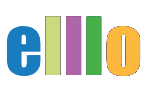






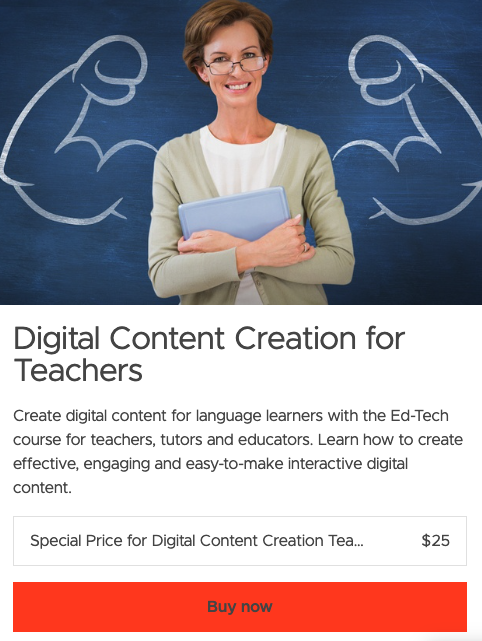
 My name is Todd Beuckens and I am an ESL teacher in Japan. I created this site to provide teachers and students free audio lessons and learning materials not usually found in commercial textbooks.
My name is Todd Beuckens and I am an ESL teacher in Japan. I created this site to provide teachers and students free audio lessons and learning materials not usually found in commercial textbooks.