Digital Content Creation Course
Week 3 - Printable Lessons
Introduction
Welcome to the preview for week 3 of the digital content creator's course for teachers. In week 3, the focus is on creating worksheets using various free tools that simplify the process and make the worksheets more interactive and engaging. This week can be intensive as it involves creating worksheets, but it can also be a light week for those who prefer to explore the tools and use them later.
Tools for Creating Worksheets
Issue
Issue is a platform similar to YouTube for PDFs. It allows users to host content for free and can also serve as a marketplace for selling PDFs or books. This tool has been used to host free books and is a valuable resource for sharing digital content.
I Love PDF
I Love PDF is a useful tool for merging and splitting PDFs. It enables users to combine multiple PDFs or extract specific pages quickly and easily. This tool is free and highly efficient for managing PDF documents.
Jeopardy! Labs
Jeopardy! Labs allows users to create interactive Jeopardy! games. This tool can be used to create engaging activities based on reading texts, providing a fun and interactive learning experience. It is a great alternative to the soon-to-be-discontinued Jamboard.
Kahoot!
Kahoot! is a well-known tool for creating interactive quizzes. It can be used to extend printable worksheets into interactive activities, allowing students to access quizzes via QR codes on their phones. Kahoot! enhances engagement and interaction in the classroom.
Kami
Kami is an annotation tool for PDFs, enabling interactive editing and drawing on PDF documents. It is versatile for explaining, teaching, or reviewing activities. Kami can be used live or recorded for later viewing, making it a powerful tool for interactive teaching.
Loom
Loom is a screen recording tool that allows teachers to create screencasts quickly and easily. It can be used for explaining tasks, teaching processes, providing feedback, or creating audio recordings. Loom's simplicity and versatility make it an essential tool for educators.
LibreOffice
LibreOffice is a free alternative to Google Suites and Microsoft Office Suite. It offers similar services, including a unique Draw feature that serves as a canvas for creating materials and explanations. LibreOffice is a valuable resource for free digital content creation.
Conclusion
Week 3 focuses on creating interactive worksheets using a variety of free tools. Educators will learn how to utilize these tools to enhance their teaching methods and engage students effectively. The main emphasis is on using Kami and Loom to transform traditional worksheets into dynamic learning materials. The following week will continue to build on these concepts with more advanced tools and techniques.
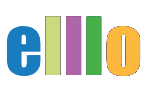






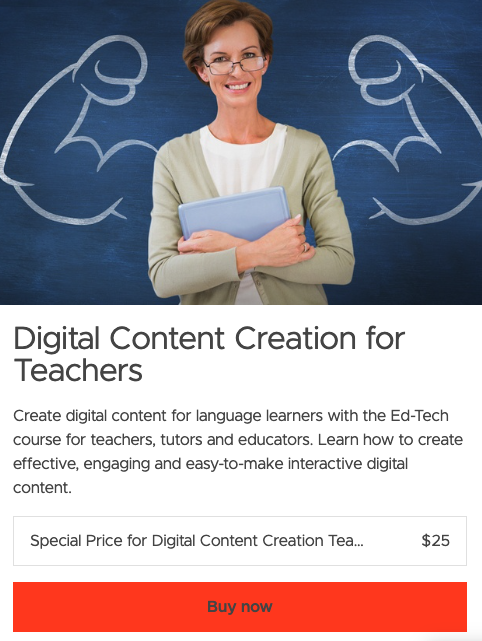
 My name is Todd Beuckens and I am an ESL teacher in Japan. I created this site to provide teachers and students free audio lessons and learning materials not usually found in commercial textbooks.
My name is Todd Beuckens and I am an ESL teacher in Japan. I created this site to provide teachers and students free audio lessons and learning materials not usually found in commercial textbooks.